Excel Formula For Text-Delete Blank Lines in Excel
There are times when you need to copy and paste columns of data into Excel in order to manipulate the data. But when you pasted the data in, has this ever happened:

You end up with multiple blank lines that you do not need. So, how do delete blank lines in Excel without having to remove them one at a time, and get it looking like this:

Well, you could highlight each row and hold the Ctrl key (command key on a Mac) down while you highlight the rest of the blank rows. Phew, what a nightmare that would be, especially if you have hundreds of rows to delete!
There is a quick solution to this problem that can remove all the blank rows in approximately 10 seconds, even if you have 1 million rows of blank lines. Check out this quick video to see exactly how its done.
How To Remove Blank Rows From Excel 2010

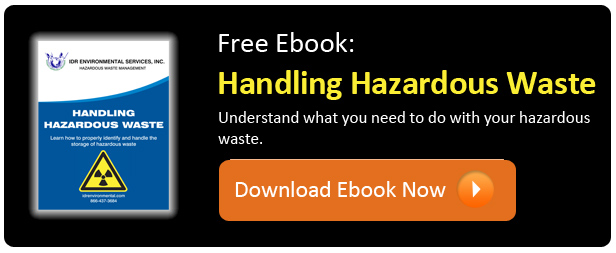
Comment